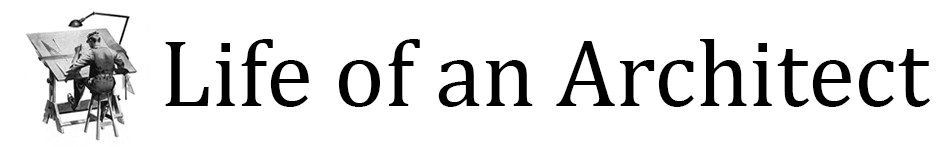When I say the words “cover sheet” and the topic is architectural drawings, a few different things come to mind … which isn’t necessarily a bad thing, but it did get me thinking that maybe we should spend a few minutes and have this conversation since it was time for another entry in the architectural graphics series.
Right out of the gate, the main distinction seems to present itself between commercial projects and residential projects even though I’m not entirely sure why that should matter. Residential projects seem to put as much information as possible on the cover sheet whereas commercial projects seem to relegate the cover sheet to more of a “protector” page and displays barely more than project information and a nice rendering of the work.
Let’s take a look at a typical cover page for one of my projects – and we’ll start with a residential project.
The image above is from a project that I’ve covered extensively here on Life of an Architect – one of my favorite projects from the past few years, the cabin project we completed in Wisconsin. At a quick glance, you can see that we used up all the paper real estate the sheet had to offer and without turning a single page, you can find out where it is, the sheets included in the set, general notes, and closeout conditions, code summary and area calculations. A veritable smorgasbord of information is readily available with minimal effort required to give yourself (or your local code official) a lot of what they need to know so they can effectively start reviewing the set for a permit.
The image directly above is my version of a commercial cover page … probably not a surprise to see that it is pretty similar to my residential set. The main difference is that my sheet index is a bit more robust … but that’s about it.

To make things a bit easier to digest (and to pander to my graphically centric reader base) I went ahead and color-coded each section of my cover page to compare my commercial and residential covers and my interpretation of what is needed. Other than some jurisdictional information required on the cover of my commercial sheet, the content on the two is basically the same.
Let’s take a minute and discuss what each section includes, despite how obvious some of these sections are (this is where the color coding comes into play …)

On all of my cover pages, I include a listing and contact information for every member of the project team – including the owner or their designated representative. There is an email and phone number for every point lead member of the team. Including a section like this seems so incredibly obvious to me but I am surprised how hard it is to find on some projects. It’s not uncommon to list which firms are doing the work but I think it’s worth the extra few moments to include the actual contact person at each firm. When I was postulating why people might not want to do this, the only reason I could think of was “turnover” … maybe it isn’t typically done because that person might not be working for the firm in the 2-year window that this set of drawings has value. Turnover isn’t something that I have had issues with in my career so maybe I am not giving it proper consideration.

General notes … this area always gives me a bit of an eyebrow raise. Do they really provide information of value?? On commercial projects, we have specification books and this section on the cover page definitely does not bring a lot of weight to it. These notes are typical cover-your-butt type notes and I generally don’t like that sort of behavior. If I really need to tell the contractor that walls are to be built straight and at right angles unless noted otherwise, do I want to work with that contractor??

This is an important section and should not be overlooked – making sure that all the sheets are issued, as well as giving a list of the drawings contained within this set to the contractor so that they can make sure they actually HAVE all the drawings, seems fairly obvious but it is ABSOLUTELY critical. Graphically I vastly prefer the layout I use for the commercial set because it tells the life history of every sheet – when it was created, issued, modified – all of it.

This information is really provided for convenience for people reviewing the documents – primarily the contractor and AHJ (authorities having jurisdiction) but I refer back to this information constantly in the years after a project is complete. What codes were our basis of design, size of the project (on a residential project we break this out by level, conditioned and unconditioned square footage), construction type, etc.

Typically these are in place because it is a requirement of the permitting process – a holdover to what I am sure was a mistake when someone did something horrific on the wrong piece of dirt (like tearing down the wrong house). There always seems to be some level of discussion as to how much map to include, as well as how much detail is included in the map, but my rule of thumb is that for the map to have any value, someone should be able to use it to find the project site.

I am more than happy to get rid of this section – at least the abbreviations part. I would be willing to bet $20 that nobody has ever referred back to this section in an effort to know what an abbreviation meant … but the symbol portion is pretty important. Most people who read drawings for a living typically don’t need to have those symbols explained but pretty much every client I’ve had has needed a 5-minute lesson in how to read the drawings and to get an understanding of how the symbols work to help them find information.

So as we draw to a close on this installment of “Architectural Graphics 101: Cover Sheet,” I thought it would be interesting to show how my current office prepares its cover pages. The image above was one of my residential projects and you can see that all the information has been stripped off the cover and we are only left with a fancy image, the overall date of the set, and a drawing index. Everything else has been moved to the page that immediately follows the cover (as seen in the next image).

… and here you go. It’s still pretty much all the same content, it’s just been moved to page number 2 (or in this case, sheet A001 because the cover page isn’t numbered). Since we have additional space, sometimes I will stick legends and schedules on here for no other reason than I really dislike a half-full sheet of drawings.
Do I love it? Not really, but I won’t lose any sleep over it either. When I asked one of the more senior people sitting by me which version they preferred – and maybe I threw a comment in there that our version of a cover page was really more of a “protector sheet”, he looked at me like I was crazy (… when I think we are can recognize that he is the crazy person here). To help prove my point, and because I am petty this way, I emailed my buddy Michael Hsu, who has his own pretty accomplished architecture firm, and asked if he would be willing to send me a cover page to include in today’s series, which he obviously did (see next image).

Boom!
I’m feeling that my original cover sheet and his cover sheet are very similar in the information they convey. I didn’t know what I was going to receive when I asked for a cover page but clearly, it shows that I am not in left field in the opinion I have formed over the years as to my preference. Would you have seen this cover page if it didn’t support my view? Probably not. Do I think that since we both worked in the same firm for our first jobs right out of college 30 years ago might have played a role in this? Don’t be silly, of course it didn’t …

.
.
This is the 11th installment in the Architectural Graphics 101 series. If you have an interest in seeing the other posts, I have added them below for your convenience.
These sorts of posts take forever to put together which is why I don’t write them as often as I would like to – there are plenty of topics but never enough time.