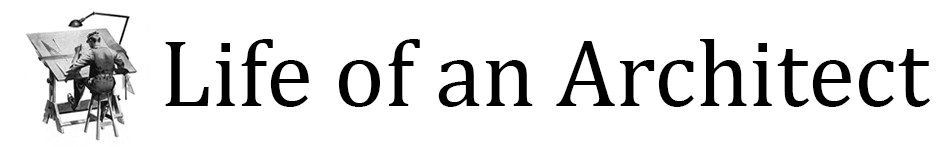So I have been having conversations with my colleagues about this idea of what I will call Architectural Resolution. This is not exactly about the image resolution like in pixels or dots, but I could make that connection in another post. What is that exactly? Well, allow me to paint a vague picture in an attempt to describe this concept.
The discussions have revolved around the idea that there is an apparent relationship of scale to detail that seems to be disappearing in today’s students. Of course, all of us old-timers relate this to the notion that it comes from not hand drawing or more specifically, hand drafting anything during their education. Now I do not want to sound like an old fuddy-duddy, but I think there is possibly some truth to that notion. But in reality, a colleague of mine summed it up quite perfectly. Drafting by hand is an additive process. Extracting drawings from a 3D model is most likely a subtractive one. Due to this, there is a lack of conceptual or basic understanding of the ways that architecture is represented. I would argue that it even translates into the ideas of designing itself. Let me explain.
Hand Drafting Associations
So back in ancient times, when we drafted by hand, every line was an addition to the previous lines. It was about adding another level of understanding, comprehension, and detail to the drawing being created. I have often had discussions with other manual drafters about when drafting at certain scales, the width of the line can represent 1’-0″ in that drawing. Certainly, that line width representing six inches was quite common. Suppose 1/8″ = 1’-0″, then the tip of your pen could easily be six inches in width when on the page. This notion is more apparent when doing additive drawings as you would be when drafting by hand. Many people remember there might have even been some office standard as to what order you were required to draw elements in when drafting by hand. First, it was a column grid in light pencil. This established the foundation of the drawing. Then most likely, it was the structure drawn in by placing columns in a plan or beams in a section. Next, exterior walls or envelope, then so forth, and so on. There was a conscious recognition of the order of things and the representation of them at specific scales. You were always adding to the level of understanding.
Technology Advances
With the advent of computers, we can immediately represent the highest level of detail and get down to the treads on a screw if we so desire. This, as a process, has changed the way that many persons work and create architecture. But I find this in students to be the most problematic. I think in the profession and practice, it can be beneficial to get to that level of detail within the project. (Granted, Bob’s recent discussion about too much drawing can be relevant here also.) But the ability to reach that level of creation and representation can be useful when applied appropriately and overwhelming when not. But as a student, most do not have the knowledge to understand the project at the level they are actually modeling. This is one reason why I love SketchUp. It is actually dumb modeling at its most basic. This can be good in many instances, not just in education. This condition seems to be contributing to is the state of confusion or maybe just lack of comprehension of the levels of detail associated with specific scales of representation.
Addition
So one of the easiest examples for me here is, let’s say, we have an elevation drawing that is at 1/16″ scale. In this drawing, solely based on the scale, only a certain amount of detail should be available. I suppose I really mean visible in this drawing. But with the advent of computers, this drawing now has all the same level of detail and information as a 3″ scale drawing. So the student has to then work “backward” and subtract detail that it too intense for this scale of a drawing or image. This is where many get into trouble. The notion of what to subtract is more difficult than deciding what to add. As you add up the areas of the drawings became full, and it was almost apparent when to stop.
Subtraction
With the process of subtraction, it seems to be more difficult. Also, I personally find it difficult to teach from a subtractive viewpoint. I cannot simply say, remove this portion of the wall or this portion of the roof. Most students do not understand those parts and assemblies well enough to subtract the more insignificant parts. I know some may say that it is my job to teach them, but at a certain point, honestly, it is too much to teach in the short time they are in school. The process of “adding” is an easier method to accomplish. You are simply adding more information. 2+2 = 4. 4+4 = 8. But the idea of starting with 52 and subtracting down to 8 is more cumbersome. It is honestly more difficult. I say this because they need, of course, to know all 52 layers of knowledge at some point, so to say, disregard items 9-52 just seems counterintuitive. Also, I think it sends an incorrect message. “These things do not matter.” Or to tell a student, “You just are not able to handle it all at the moment,” does not seem to be productive either.
Too Much Information
So I find myself in this conundrum of information overload in need of a proper filtration system. When in reality, it seems more productive and intuitive to work in the mode of addition. Add more knowledge with each pass. Increase the level of understanding and detail with the next layer, the next level, the next studio. Yet, the amount and rate of available information make that one of the more difficult challenges. Students find components online for their 3D models and insert them without the knowledge of how they really work or fit into the complete system. This creates a situation where my walls are a black poche, but man, that door is fabrication ready. This causes so much confusion in their production work, output, images, and project. It is a situation of information without understanding. This seems much too possible in our current world. Finding ways to appropriately teach the proper balance may be a lifelong goal.
Until next time,
Studio Lessons is my ongoing series here on the blog that discusses all things associated with architecture school studios. Other entries include Architecture is about Words, Starting Architecture School, and Architectural Precedents.